hexo博客安装Butterfly主题
Butterfly 主题
前置教程:hexo搭建个人博客
安装 Butterfly
Butterfly通过 git 安装 Butterfly - 推荐
下载主题到博客主题页面,在 博客根目录 执行下述命令
1 | cd themes |
安装后,主题配置文件路径: /themes/hexo-theme-butterfly/_config.yml
通过 npm 安装 Butterfly
1 | npm i hexo-theme-butterfly |
安装后,主题配置文件路径:/node_modules/hexo-theme-butterfly/_config.yml
修改博客配置文件
修改博客配置文件,使主题生效
- 博客配置文件为 博客根目录 中的
_config.yml - 默认主题为
landscape,修改为butterfly
1 | # Extensions |
安装主题所需渲染器
主题需要安装下面渲染器才可以使用:
1 | npm install hexo-renderer-pug hexo-renderer-stylus |
安装后效果
安装后,显示如下界面即为安装成功:
主题基本配置
更为详细的主题设置见:博客美化篇(挖坑)
顶部菜单
修改 主题配置文件 /hexo-theme-butterfly/_config.yml
- 三部分构成:
[text]: [path] || [icon]
1 | menu: |
背景图
1 | # The banner image of home page |
鼠标点击特效
1 | # 烟火特效 |
本博客所有文章除特别声明外,均采用 CC BY-NC-SA 4.0 许可协议。转载请注明来自 Cat's Blog!
评论